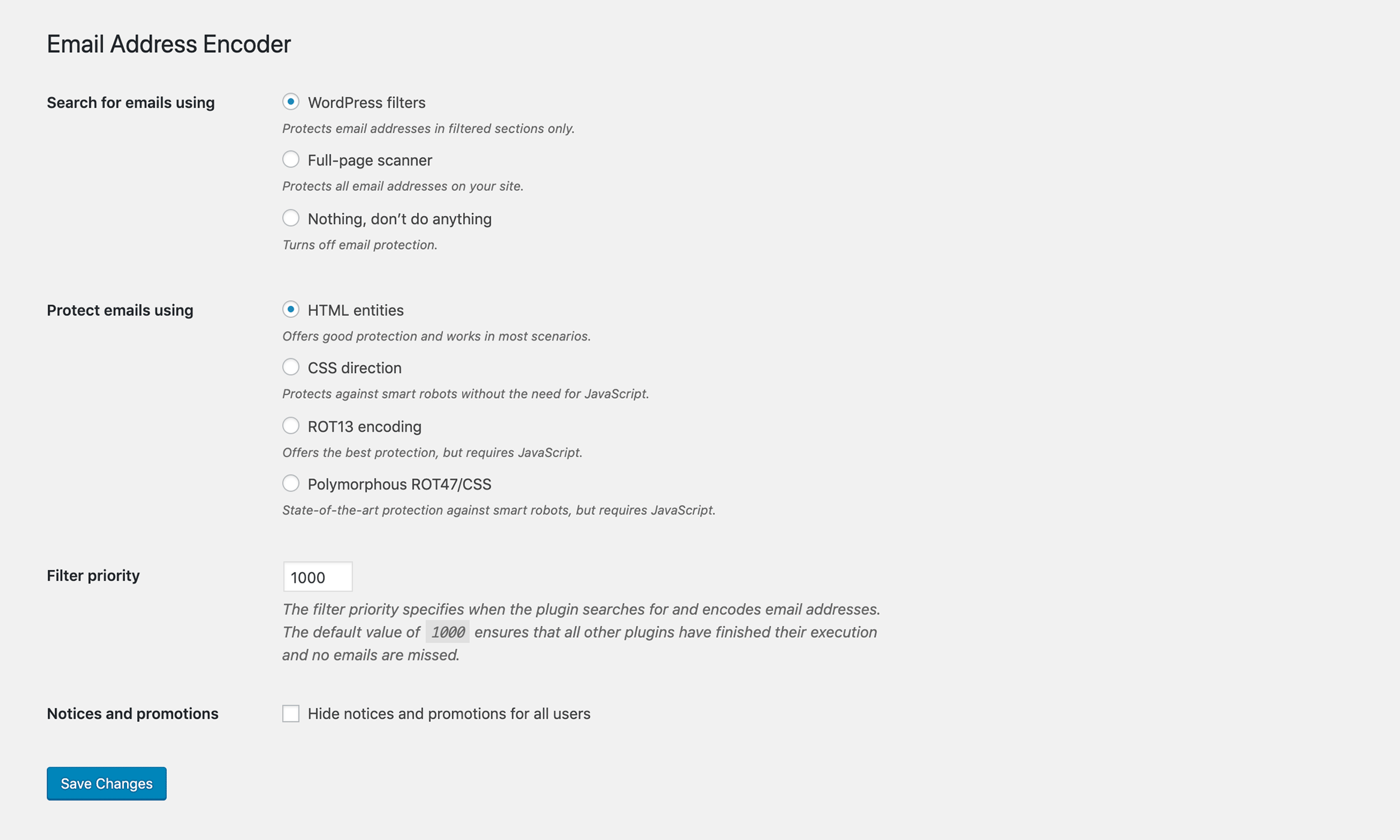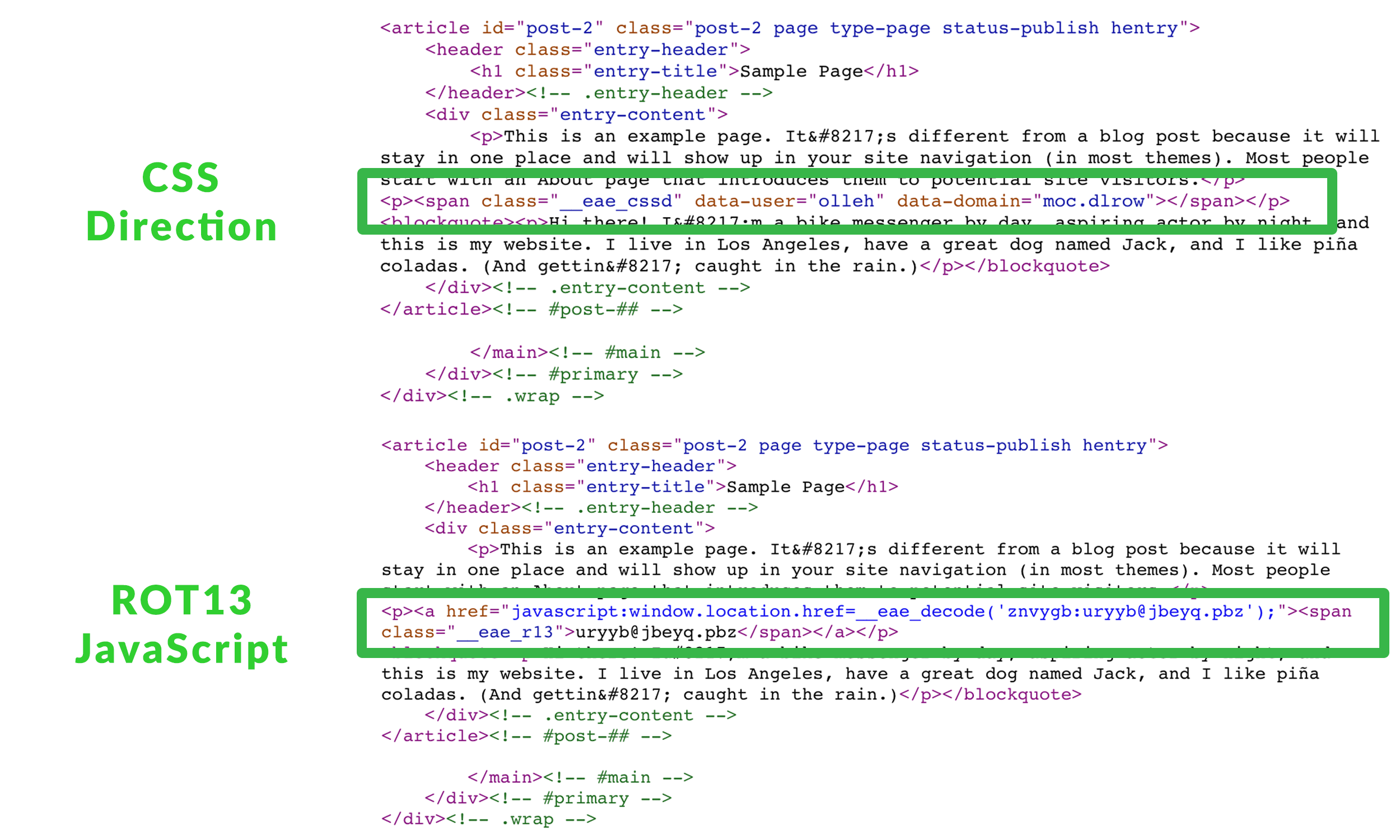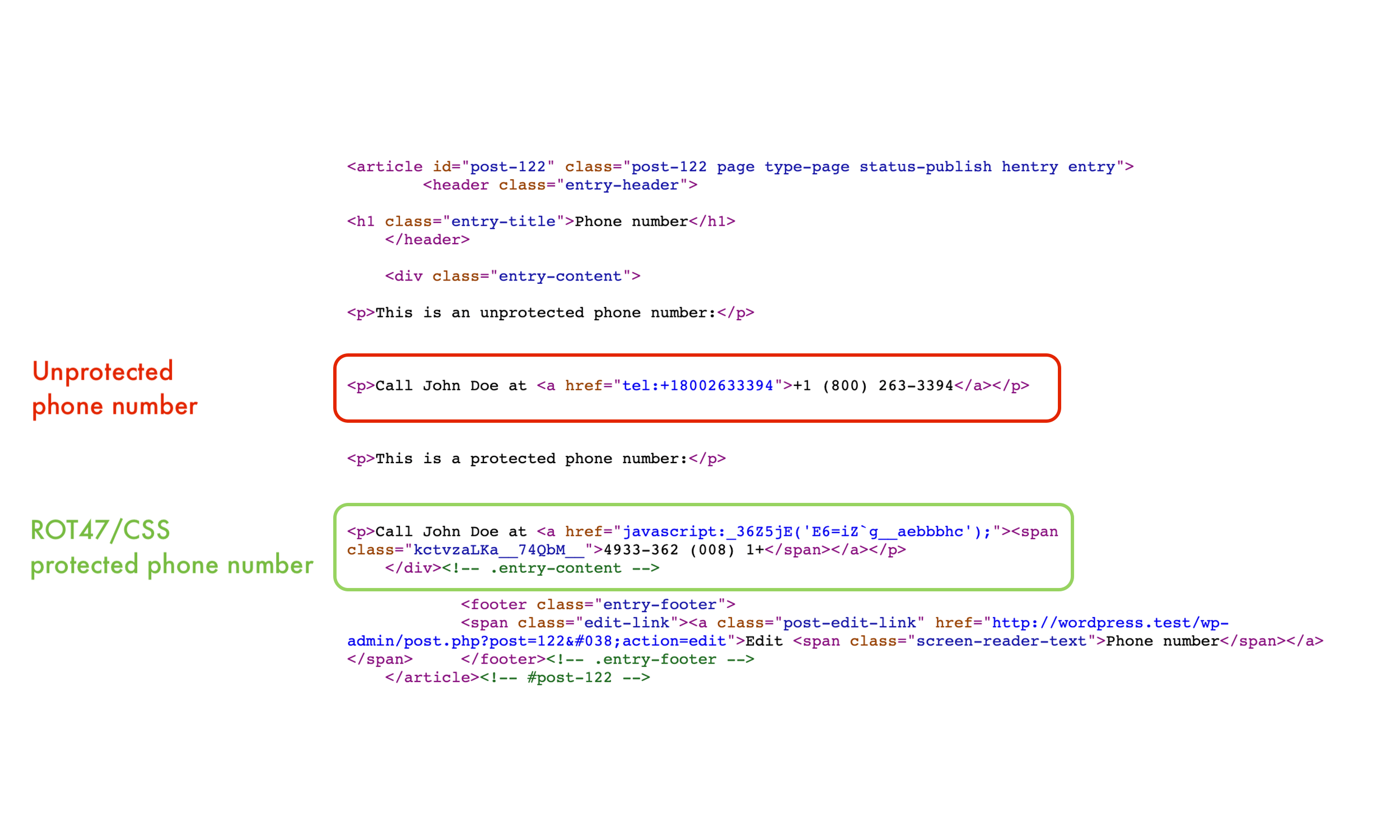Sharraxaad
A lightweight plugin that protects plain email addresses and mailto links from email-harvesting robots, by encoding them into decimal and hexadecimal entities. Has an effect on the posts, pages, comments, excerpts, text widgets and other filtered content. Works without JavaScript — just simple spam protection.
To see whether all your email addresses are properly protected, use the free page scanner tool.
Other content (like phone numbers) can be protected using [encode] shortcode:
[encode]+1 (555) 123-4567[/encode]
[encode link="tel:+15551234567"]+1 (555) 123-4567[/encode]
Premium Features
- Full-page protection that catches all email addresses
- Hardened protection using JavaScript and CSS techniques
- Improved phone number protection
- Built-in plugin support for ACF, Jetpack, WooCommerce and many others
Check out the Premium version of Email Address Encoder.
Sawir-shaashado
Rakibaad
For detailed installation instructions, please read the standard installation procedure for WordPress plugins.
- Upload the
/email-address-encoder/directory and its contents to/wp-content/plugins/. - Login to your WordPress installation and activate the plugin through the Plugins menu.
- Use the “Page Scanner” under Settings -> Email Encoder to test if your email addresses are protected.
SBI
-
What does this plugin do?
-
This plugin searches for email addresses using WordPress filters like
the_content,widget_textand others. Found email addresses are encoded using decimal and hexadecimal HTML entities, which obfuscates the email addresses to protect it from being read by most email-harvesting robots.Alternatively, you can use the
[encode]shortcode:[encode]+1 (555) 123-4567[/encode] -
How can I make sure the plugin works?
-
You can use the “Page Scanner” found under Settings -> Email Encoder to see whether all your email addresses are protected. Alternatively, you can manually look at the “page source” of your site.
Please note: Chrome’s Developer Tools, Safari’s Web Inspector and others automatically decode decimal and hexadecimal entities. You need to look at the “plain HTML source code”.
-
How can I filter other parts of my site?
-
This guide will help you encode all email addresses that aren’t caught.
Dibu-eegisyo
Ka-qaybgalayaasha & Horumariyayaasha
“Email Address Encoder” waa softiweer il furan. Dadka soo socda ayaa wax ku biiriyay kaabahan.
Ka-qaybgalayaasha“Email Address Encoder” waxaa lagu tarjumay 12 luqadood. Way ku mahadsan yihiin turjumaannada ka-qaybqaadashadooda.
Ku tarjun “Email Address Encoder” luqaddaada.
Ma xiisaynaysaa horumarinta?
Baadh koodka, fiiri bakhaarka SVN, ama iska qor diiwaanka horumarinta adigoo adeegsanaya RSS.
Isbeddellada
1.0.23
- Fixed potential XSS vulnerability when using
linkshortcode attribute
1.0.22
- Added
linkattribute to[encode]shortcode
1.0.21
- Changed page slug to avoid issues with the
encodekeyword - Only search for unprotected emails on public pages
- Show warning when page couldn’t be fetched
1.0.20
- Encode emails in navigation menus
1.0.19
- Defer loading of email detector script
- Use plugin version as cache buster
- Add “Polymorphous ROT47/CSS” to techniques
1.0.18
- Show warning when incompatible plugins are installed
- Fixed saving of dismissed notices
1.0.17
- Offload email detection to web worker
- Flush WP Super Cache and Cachify when saving settings
- Ignore emails in admin bar, debug bar and query monitor
1.0.16
- Avoid fatal error when using PHP 5.5 or lesser
1.0.15
- Added
EAE_REGEXPconstant - Added
eae_email_callbackfilter - Added unprotected email detector to admin bar
- Respect
eae_methodfilter in shortcode - Fixed issue with notices not hiding in some cases
- Flush page cache when saving settings (W3 Total Cache; WP Rocket; LiteSpeed Cache; JCH Optimize)
1.0.14
- Fixed Dashboard JavaScript issue
- Blocked signup for more non-production domains
1.0.13
- Resolved issue with WordPress 4.7 and older
- Blocked signup for local domains and IP addresses
1.0.12
- Avoid fatal error when using PHP 5.3 or lesser
1.0.11
- Added the ability to get notified when your site contains unprotected email addresses
- Made
EAE_DISABLE_NOTICEScheck stricter - Removed cross-promotion
1.0.10
- Added option to disable notices and promotions
- Added activation and uninstall callbacks
- Added
$hexparameter toeae_encode_str()method - Added ability to turn off email encoding
- Various code and UI improvements
1.0.9
- Made page scanner notice dismissable
- Only show page scanner notice on Dashboard
- Added setting for filter priority
- Added
EAE_DISABLE_NOTICESconstant to disable all notices and promotions - Pass site URL along to page scanner
- Moved cross-promotion to plugin screen
1.0.8
- Added user interface
- Added links to page scanner
1.0.7
- Prevent potential compatibility issue with other plugins or themes
1.0.6
- Added
[encode]shortcode - Require PHP 5.3 to fix deprecation warning
1.0.5
- Prevented error when
eae_encode_emails()doesn’t receive astring
1.0.4
- Added
EAE_FILTER_PRIORITYconstant to adjust default filter priority
1.0.3
- Added filter to override the encoding function
- Improved randomness of encode-function
- Improved speed by doing fast @-sign existence check
1.0.2
- Added filter to override the regular expression.
1.0.1
- Effects now also page, post and comment excerpts
1.0
- Initial release