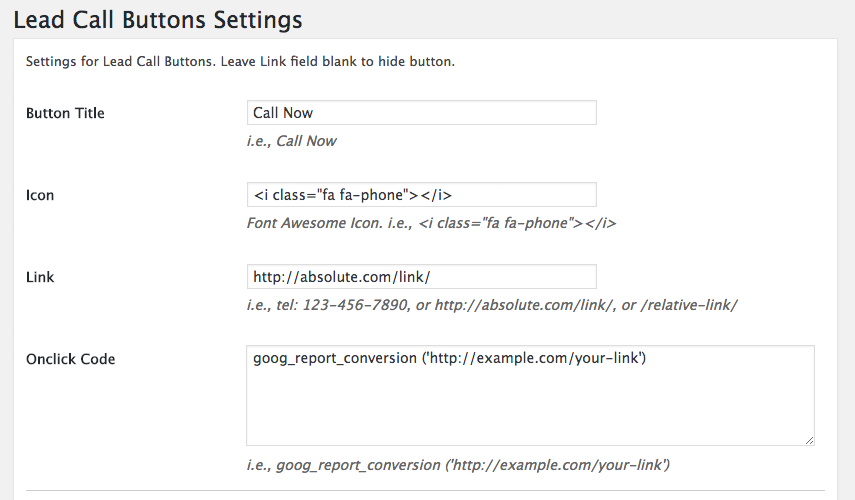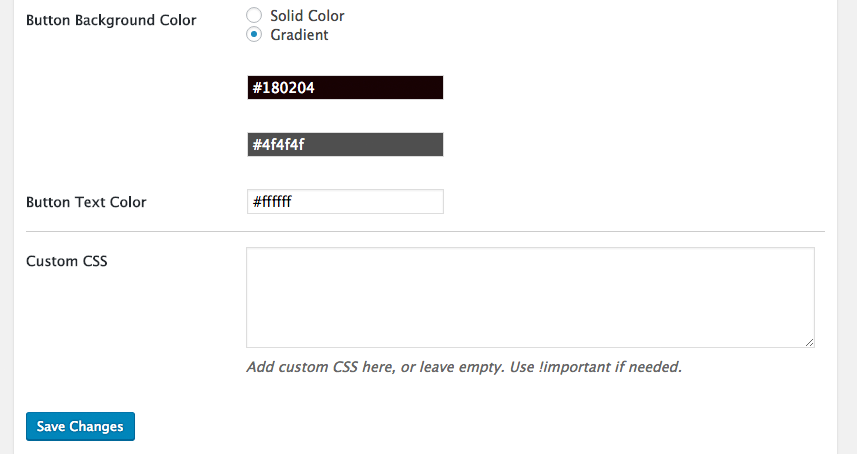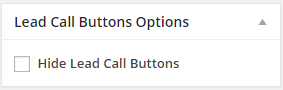Sharraxaad
Make it easy for website visitors to reach you. When enabled adds customizable buttons to the mobile view of the website, i.e. Call, Map, Schedule.
Special features:
- Generate more leads and calls from every page of your website
- Great for marketers, agencies and designers
- Improve website Customer Support
- Dramatically improve your website with just a few clicks (for free)
- Works with any theme
- Add up to 3 Lead Call buttons, i.e. Call, Make an Appointment, Get Directions, etc.
- Font Awesome Support
- Icon, text, and link is customizable
- Track links with Onclick option
- Hide buttons from specific page or post
- Background and text color is customizable
- Easy setup through admin setting panel
- Compatible with small devices
- Very lightweight
Language
Only available in english.
Sawir-shaashado
Rakibaad
- Upload
lead-call-buttonsfolder to your/wp-content/plugins/directory. - Activate the plugin.
- Use “Lead Call Buttons” from wordpress admin menu to configure button icon, text, and link.
Admin panel setup:
- Button Title: The Title you want to display.
- Icon: Font Awesome Icon.
- Link: The Url where it will redirect on click.
- Onclick Code: The tracking code
SBI
-
Onclick Tracking Code – how do I add my tracking code?
-
Check Here
Dibu-eegisyo
Ka-qaybgalayaasha & Horumariyayaasha
“Lead Call Buttons” waa softiweer il furan. Dadka soo socda ayaa wax ku biiriyay kaabahan.
Ka-qaybgalayaashaKu tarjun “Lead Call Buttons” luqaddaada.
Ma xiisaynaysaa horumarinta?
Baadh koodka, fiiri bakhaarka SVN, ama iska qor diiwaanka horumarinta adigoo adeegsanaya RSS.
Isbeddellada
1.0.1
First released version.
1.0.2
Bug Fix: Addresses an issue where Lead call buttons caused a warning on sites with specific configurations.
1.0.3
Lead call buttons hide option from individual post or page.
1.0.4
Added gradient color option.
1.0.5
Added SSL support.
1.0.6
Added onclick option & ids, to track links.
1.0.7
Added button animation option.