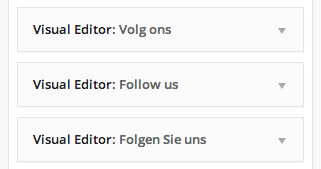Sharraxaad
WPML Widgets is a simple to use extension to add a language selector dropdown to your widgets.
This plugin is the easiest way to add multilingual widgets to your website.
WPML Widgets is a ultra lightweight plugin, so there will be (about) zero extra loading time.
Rakibaad
- Upload the folder
wpml-widgetsto the/wp-content/plugins/directory - Activate the plugin through the ‘Plugins’ menu in WordPress
SBI
- Installation Instructions
-
- Upload the folder
wpml-widgetsto the/wp-content/plugins/directory - Activate the plugin through the ‘Plugins’ menu in WordPress
- Upload the folder
Dibu-eegisyo
Ka-qaybgalayaasha & Horumariyayaasha
“WPML Widgets” waa softiweer il furan. Dadka soo socda ayaa wax ku biiriyay kaabahan.
Ka-qaybgalayaashaKu tarjun “WPML Widgets” luqaddaada.
Ma xiisaynaysaa horumarinta?
Baadh koodka, fiiri bakhaarka SVN, ama iska qor diiwaanka horumarinta adigoo adeegsanaya RSS.
Isbeddellada
1.0.6 – 04/01/2016
- Fix – Issue introduced in 1.0.5 where with some people the ‘wpml_get_active_languages()’ function doesn’t exist.
1.0.5 – 02/01/2016
- Change – Removed the unneeded prefixes of the class methods.
- Tested – With the current WordPress version (4.7)
- Improvement – Change the deprecated ‘wpml_active_languages’ function to ‘wpml_get_active_languages’
1.0.4 – 25/04/2014
- Fix – Escape url in admin
1.0.3 – 20/12/2014
- Fix – Notice on WP_Debug mode when values are not saved
- Add – Nagg message when WPML is not active 😉
- Improvement – Use Singleton to initiate plugin
- Improvement – Better code/comment quality
1.0.2
- Fix – WordPress Multisite supported check
= 1.0.1=
* Fix – notices in debug mode
* Fix – Widgets won’t break when WPML is not activated
1.0.0
- Initial release